This time of the year can be busy, even hectic, for business owners. Especially as you’re prepping for Q4 projects to finish and (hopefully??) some time off at the end of it all.
Whether you’re fully checking out for the holidays or a much-deserved vacation or simply planning for a natural lull in work while everyone else takes off, you’re likely rushing headfirst to that “finish line.”
And with the upcoming slowdown, you’ll probably log back on in 2023 with new ideas you’re eager to implement right away.
Maybe it’s the light bulb that went off during Christmas dinner, or the breakthrough you had while doing some last-minute shopping. As a visionary, you know great ideas are likely to strike at random moments, and you want to get a hold of them before they fade away.
But how can you do that if, as soon as you get back from vacation, you’re bombarded with emails, invoices, and overdue tasks you left on the table?
Organizing those things is more than just having a pretty desk or saving yourself the madness of staring at those red, past-due notices and tasks.
When you clear out the operational clutter, you give yourself room to explore your new ideas in the new year (or really any time of year), instead of playing catch up. You free your mind, and your calendar, for time to start implementing them, instead of doing low-level tasks that should have been finished a long time ago.
Essentially, you’re freeing up mental energy and time to be you — the visionary and the CEO who moves things forward in your business.
The good news? It only takes a few small steps to make that happen.
Catch up on your receipts and invoices
You should be tracking your expenses all year long. And it isn’t enough to say that you paid for something if you don’t have the receipt when it comes time to file your taxes.
However, most purchases included electronic receipts or invoices, so go back into your emails, CRM systems, or into whatever account you purchased with (if you bought office supplies on Amazon, or office furniture from Ikea, go log in and find the invoice/receipt) and get them organized. If you paid contractors, you’ll want to note that too.
Delegate specific file folders for each type of expense, and keep everything as organized as possible. You’ll be thanking yourself when tax season rolls around.
Check your website for outdated information
Has it been a while since you updated your website? If so, you need to do an overview-style look and make sure everything is still working and the information is up-to-date.
This doesn’t mean tearing everything apart and doing a website refresh, but instead, you want to ensure things like pricing, services, and availability are accurate, and that no links are broken (you can check for broken links here).
Check your calendar
Check your Calendly, Acuity, or whatever scheduling tool you use, even if that’s just Google Calendar, to make sure you have your vacation time scheduled out far enough in advance. This will make it easier for clients to only be able to book the open spots and for your team to have an idea of what can happen and when.
You’ll avoid a lot of headaches, hassle, and rescheduling by doing this, even if you have something planned all the way out to the end of the year.
Get your inbox to zero
It sounds like an easy, low-level task, but trust me on this one — clearing out your inbox in time for the new year can do a lot more for you than you realize. You’ll be able to start the year with a clean slate and clear time and energy to focus on the new things coming into that inbox.
Plus, it helps ensure you don’t miss anything important. You may have missed an email from a potential client or business partner, and getting your inbox back to zero means you’ll see it and be able to decide what needs to be archived or delegated.
If your inbox is hitting the thousands and you have no confidence in your ability to get it to zero, here are a few tricks:
- Create a folder for this year named “2022 Inbox Archive” and move everything from your current inbox into there
- Create a filter (if you use Gmail) that sends any email with the word “unsubscribe” to another folder (bypassing the inbox), so your inbox isn’t crowded with marketing and advertisements
Clear out your project management software too
Your inbox isn’t the only thing that needs to be cleaned out. You also want to simplify your (digital) workspace.
Take a look at your project management software and delete any unneeded, repeating, or no longer relevant tasks or ideas. This leaves you and your team open for a better chance of working with a steady, smooth, flow throughout the next year, regardless of if you onboard new clients or not. (Either way, this will be a bonus perk. A clear system always lays a great foundation for new client onboarding processes.)
Want even more ways to stay organized?
Is there ever such a thing as being too organized? Probably not! So while project management tools, CRMs, and file folders can do a decent job at making sure everything is where it needs to go, sometimes you need extra resources to supplement that process.
That’s where my business and marketing templates come in — and they’ll be on sale during the Black Friday/Cyber Monday weekend.
From project management to client or customer management, I’ve got the resources you need to get things organized today and start the year on the right track!
Want to know more about this sale? Get on my email list so you don’t miss any of the important, need-to-know, details (you’ll also be the first to know when it goes live!).
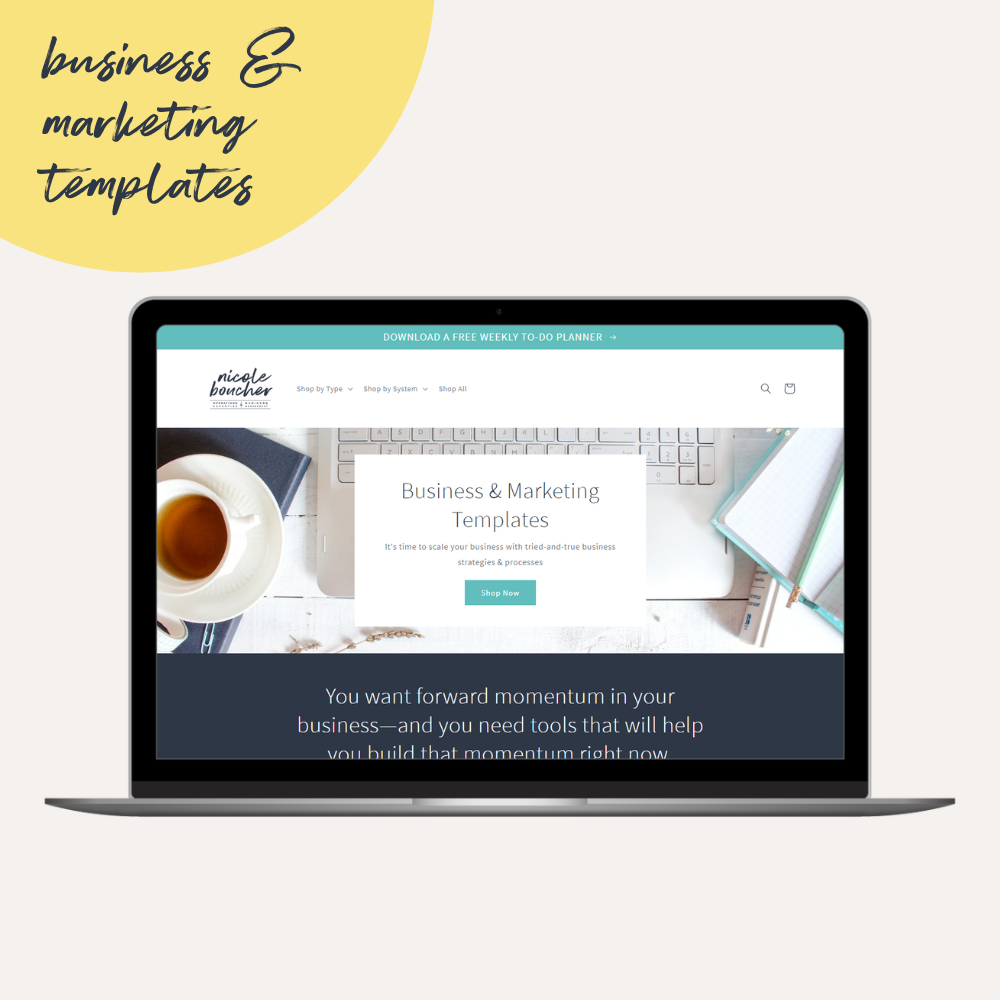
Be the first to comment