When I worked in corporate America, I dreaded receiving yet another meeting invitation (especially the ones that were right smack in the middle of lunchtime—how rude!). It wasn’t because I can be an introvert, though that didn’t help. Mostly, my annoyance came because the meetings often lacked structure, had no obvious purpose, didn’t contribute to decision-making, and we often left without advancing the project ahead.
On top of all of that, I felt like I was being pulled away from actual work I could be completing just to sit in a conference room and listen to the same story being told yet again to the same audience.
I’ve been out of corporate for a decade now, and I hear it has only gotten worse thanks to remote meetings, where nobody has the constraint of a physical meeting room blocking them from scheduling meetings from 8am-6pm every day.
You can’t avoid meetings in your online business (believe me, I’ve tried), but after 6 years of experience running my own business, I’ve learned a thing or two about hosting better team meetings.
Here are seven tips I’ve learned over the years to help make your meetings more effective and less soul-crushing for you and everyone on your team.
Create an agenda that everyone can follow
Having an agenda helps everyone stay on task and minimizes the run-around. Part of the reason meetings are so painful is because people — often leaders — chase every rabbit trail they can find, which doesn’t get you anywhere. Instead of talking about the task at hand and getting things done, time gets wasted talking about anything but what’s relevant to the meeting.
You cannot run a successful meeting without a strategy.
Create an agenda that everyone can access before, during, and after your meetings. Leave space for your team to write in notes — you may be surprised at what different people can add. We all perceive things differently.
It doesn’t need to be complex either. You can use the same template for each meeting, and upload it to a shared Google Doc. You can include sections like:
- Welcome and hellos — this is a great time for team building as you can easily add in ice breakers and opportunities to build connections
- Project updates
- Space for questions & decisions that need to be made
- Follow-up and action items
An agenda keeps everyone focused and helps them to understand what, specifically, is required of them.
Send reminders
People are busy, which means they forget things, even if it’s scheduled on their calendar. Send them a reminder email 24 hours in advance that includes the agenda and meeting link. And if it turns out that something needs to change — be flexible. Life happens. You can set auto-reminders with your calendar, Zoom, or scheduling tools like Acuity and Calendly so nobody can say they forgot!
Don’t overdo it
Schedule meetings often enough so you can adapt strategies and stay up to date, but not so often that you don’t get anything done. Meetings aren’t a time to organize your thoughts every time you want to brainstorm a new idea (though that can certainly be beneficial when truly needed). As a leader, you need to come prepared.
For small teams, this may be every 2 weeks, for larger teams it might be weekly. There isn’t one right answer. The key is to find the groove that fits your team. And don’t overshoot your time either. Most meetings can happen in less time than what they’ve been scheduled for, especially team check-ins. Do you need an hour and a half meeting, or could this be reduced to 45 minutes with careful planning and some structure?
Allow time for tech faux pas
Ready to get on that video meeting? Make sure you have good lighting, that your audio is clear, and that your connection to Wi-Fi is strong before you hop on a call. Be respectful of other people’s time — you probably wouldn’t want to watch your colleague fumble with their mic for a solid five minutes, so why would you subject someone else to it?
At the same time, offer a grace period of about 5 minutes (and no more) for connection If your team works remotely. Things happen and we’re all still trying to figure out life where tech doesn’t always work the way we want it to.
Send meeting recaps
This is a great task to delegate to your virtual assistant. Send a quick email to meeting attendees recapping what was discussed and reiterating action items or items that need more discussion. This will keep everyone’s memories fresh and ensure that everyone is aware that there will be things to do after the meeting. This helps avoid future meetings and follow-ups regarding previous ones.
Don’t have an assistant? No worries! Take the recording and upload it to YouTube where you can get a transcript of the meeting.
Only invite people who are relevant to the points of discussion
There’s nothing worse than sitting through an hours-long meeting that has nothing to do with you. If your team member has no stock in what will be covered, don’t invite them. You’re not secluding anyone — rest assured they would much rather be doing something relevant to their job.
If there will be multiple points of discussion and a specific team member only needs to be there for a few of them, you can structure the call to make that easier. Send them a separate invite for the first or second half of the meeting, or let them know that the call with be an hour but they only need to attend for the first half if they want.
If you think someone may be interested in what was discussed but doesn’t necessarily need to be present, you can always send them the recap notes. This keeps everyone on the same page without bloating your agenda or pushing the team over on time.
Keep your meetings organized in Asana
Most of the time, I see meetings go south due to a lack of organization. It’s honestly so frustrating for me because I know that meetings don’t have to be a cluttered, disheveled mess.
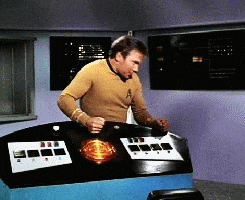
Whenever I’m helping a team create structure in their daily ops, one of the first things I look at is their project management system. Are there creating agendas and structured notes? Are tasks being delegated appropriately so nothing is missed?
If there’s room for improvement, I direct them to Asana.
From there, we create a system that works for their business which includes keeping everyone on track by bringing structure to their meetings.
But because I know not everyone needs to outsource to a COO at the moment, I’ve created an easier, faster way to bring a little more organization into your business on your own.
With the Getting Started in Asana Kit, you’ll get templates to help you get started managing your team in the project management tool I trust and use with all of my clients — and in my own business.
Inside you’ll find:
- A meeting board agenda to help keep discussions with your team on track
- A resources tracker template to make it easy to find what you’re looking for
- Team drive organization tips to seamlessly store your files in Google Drive and Dropbox
- A free 20-minute installation tutorial to learn how to use Asana in your daily ops
- And much more
Don’t get caught up in another boring team meeting or disjointed project — Grab your Getting Started in Asana Kit here!
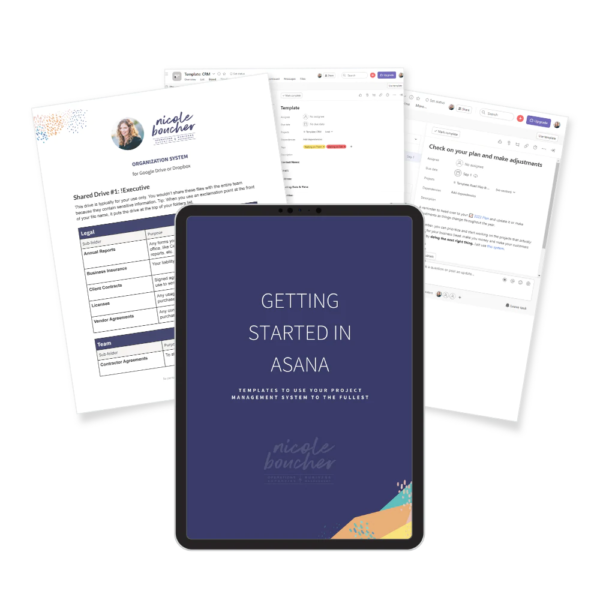
Be the first to comment