When you first decide to hire, you might think it’s as easy as finding the best candidate or contractor, signing the agreement, and getting to work. Smooth sailing from there, right?
Not so much. You can set up all the systems and SOPs you want, but you will still experience a learning curve as you adapt to having more people in your business. This isn’t a bad thing! It’s just something to be aware of.
Hiring the right people is one of the biggest hurdles preventing you from more growth, but you have to learn how to work with your new hires in order to really see the results you want. That’s why I always remind my clients that the initial adjustment period following a new hire will take longer than they think. Understanding communication challenges is half the battle to overcoming them.
Know your team’s communication preferences
We all have unique personalities, experiences, and working styles (and schedules). If you want to scale your business with the help of these people, you have to be willing to create systems for communication that accommodate everyone’s preferences. In the online business world especially, you’re also juggling things like timezones, different communication apps, and likely different work schedules.
Knowing how and when your team likes to communicate can go a long way. Maybe they’re a part-time or full-time employee, but they’re also a stay-at-home mom who works states away from you. They may not be on their computers continuously for eight hours a day.
Or maybe you’ve hired a contractor who also has other clients and works from different locations. They won’t be online 24/7 to answer your messages. They may need a little more heads up for new projects or revisions.
The point is — that each team member you hire will have their own set of strengths and expectations, so it’s important that you set parameters around yours as well. Get in touch with them and find out when is the best time for video conferencing or phone calls, when they are most likely to respond to messages, and how fast their turnaround time is.
Make an effort to understand each person’s communication style
Good communication isn’t just about knowing the logistics of messaging or where to put their questions. It’s also about making an effort to understand each person’s communication style. If not, there will be plenty of room for misunderstanding and potentially conflict with the work itself.
Everyone has different personalities that influence communication. For example, some people are more analytical and take their time responding. Others are fast-paced and enjoy thinking on their feet.
It’s helpful to understand how you communicate and also the types of communicators you get along with best before you hire. Not only is it a waste of your time to bring someone on board who just isn’t a good fit, but it’s also a waste of theirs, too.
Once you’ve found the right fit, I’d recommend taking it a step further and asking new hires to take the Enneagram, Myers-Briggs, or Love Languages quiz. These can help you find out more about their communication style and how you can provide them with the right tools for their job in light of that.
Communication tools & systems to consider
There’s one absolute when it comes to communication: You shouldn’t be relying on email to communicate with your team.
Think about all the emails you get in a day — it’s easy to miss something or for a message to get lost in the stack of unread emails. And what if the person you’re working with doesn’t process information easily or gets overwhelmed by numerous emails coming in?
If you want to streamline your communications for a more efficient process, try using a more visible method of communication. I use Voxer and Slack to stay on track!
Voxer
Voxer is an instant messaging app that allows you to send voice messages. It’s great for thinking out loud, especially when you’re not in the mood to type it all out, and for getting quick feedback.
However, it can be overused. Be mindful of how you use it and set clear expectations and boundaries with communication. If you don’t normally answer messages and work after 5 PM, don’t respond (or read) your Voxer messages until you’re back online during your normal hours. Otherwise, you may create confusion for your team.
Slack
For not-so-quick messages, Slack is a great option. You can create group messages, have threads catered specifically to projects, and easily keep up with important announcements and reminders.
These are the two apps I’ve worked with the most on teams, but there are plenty of others out there, including Microsoft Teams and Skype. I will say that Voxer and Slack are very easy to use on a variety of devices, which is another consideration when choosing communication tools.
And if there are conversations that need to be held over a specific project or task, I recommend taking that to your project management tool — which is a conversation entirely its own.
Project management to streamline communications
As I mentioned above, I like to use different tools for different types of communication. If we’re talking about the deadlines or inclusions in a specific deliverable, or if we have multiple people working on the same project (say, a big holiday sale), communications go in our project management tool.
My go-to project management software is Asana. You can keep track of all of your projects and daily to-dos all in one place. You can also use it to:
- Keep track of leads
- Create course outlines
- Collaborate with team members
- Brainstorm and store ideas
- Set agendas for team meetings
- Track notifications and find comments/mentions later
- View team members’ deadlines to avoid duplicate work or delays
Asana has been one of the best ways I’ve seen to get a team all on the same page and really empower team members to do their work without a ton of oversight or micro-managing. When you have everything in the pipeline organized — both client and internal work — you have more time to focus on the things that are making your income while building a strong team.
If project management is your arch-nemesis…
Running your business doesn’t have to mean flying by the seat of your pants and hoping it all works out for the best. Communication with your team will go a long way in smoothing out the wrinkles and creating a much more collaborative environment.
Of course, as you add more people to the equation, things are very naturally going to get a bit more complicated. Project management is going to be your best friend in this instance because it can help your team very clearly see what they’re responsible for in a day or week.
Knowing how to use task or project management tools to the fullest can be the difference between success…and the type of stress that keeps you up at night. Even if you’ve never used a project management tool a day in your life, templates can help you get started in Asana faster than ever before. And I made some just for you!
You and your team can get on the same page in less time, giving you more opportunities to work on your projects to their full potential. Inside the Getting Started in Asana Kit, you’ll get:
- A meeting board agenda to help keep discussions with your team on track
- A resources tracker template to make it easy to find what you’re looking for
- Team drive organization tips to seamlessly store your files in Google Drive and Dropbox
- A free 20-minute installation tutorial to learn how to use Asana in your daily ops
- And much more
If you’ve ever hesitated to hire help because you’re worried about keeping everything organized or creating systems that empower them to do their work, this starter kit will help.
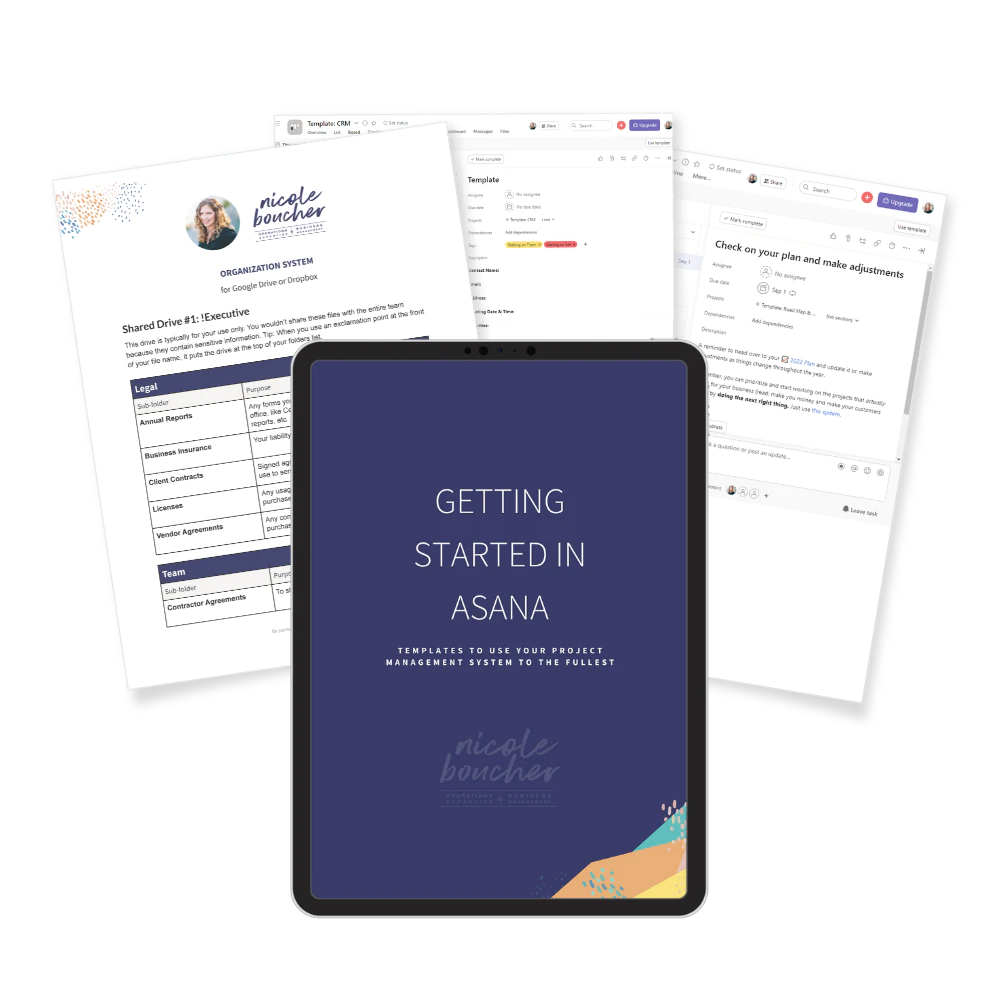
Be the first to comment